“The best camera is the camera that you have on you.” Since most of the photos seen around the world today are taken on a cell phone, we thought we would share with you 3 tips for taking better iPhone photos.
Make the best of your light
Before taking a single photo on your phone, look around to see what the light is doing. The light’s source and strength will help guide your decision on where to position your subject.
To get good shots of things like food or flowers, we often turn off all artificial sources of light (if possible). It’s important to hold the phone as still as possible when shooting in low light.
For selfies, moving closer to a window can add a lot of soft light onto your face.
Please, whatever you do, try to avoid using your flash. If you do need artificial light, consider borrowing a friend’s phone and turning on the flashlight, which can act as a less harsh, off camera fill light.
Nail your composition
Turn on the Thirds Grid to help you better compose photos. Composition is all about angles, location and focal length. If you’re unsure about what composition looks best, take a bunch of pictures trying different angles and spots to shoot from. Don’t just pull out your phone and snap as quickly as possible. Instead, try to move yourself into a better position. One of the benefits of shooting with your iPhone is that you can see the entire frame and exposure, so there’s no surprises when you hit the capture button.
I hate to admit it, but Julia is better than I am at composing photos. Sometimes she’ll hold her iPhone exactly how she wants the photo framed and then she’ll hand it off to me so I can get the picture with her in it.
An additional piece of advice, never-ever zoom on your iPhone. Your iPhone has a fixed focal length and can’t actually zoom. When you zoom you are just taking a highly cropped picture of the full sized photo. You are better off not zooming and then cropping it later when editing.
Edit In VSCO
If you are planning on posting your image on a social platform, take the time to edit your image. VSCO is by far our favorite iPhone editing app. If you use Instagram as a part of your corporate or personal brand then it’s good to stay consistent with your editing style, so stick to a similar range of filters and other settings. My favorite filter packs to use are Legacy Pack, Vibrant Pack and Analog Pack. Additionally, VSCO is great for planning how to layout your Instagram feed.
Try to be subtle in your editing style. When we all first start editing, it’s kind of fun to go to extremes with colors and contrasts, but try to remind yourself that less is more. Unless you’re an expert editor and you truly know what you are doing, make small adjustments rather than big ones.
Applying these tips can greatly improve your iPhone photography. No matter what kind of photography you’re doing, it’s always important to think through your shot. Even just repeating “How can I make this better?” to yourself can go a long way in improving your skills.

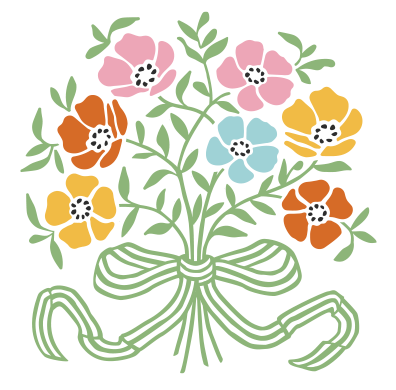


 We have reimagined our brand and blog for a better future. Stay in the know.
We have reimagined our brand and blog for a better future. Stay in the know.