Each day, our team makes use of so many creative tools so that we can be as productive as possible and produce incredible content and products. A great creative tool does one of two things: it allows you to create something you wouldn’t have been able to create otherwise, or it organizes information in a way that boosts creativity instead of hindering it. Many of these tools we’ve been using for a long time, while others- like Milanote and Pixieset- we’ve only been using since the beginning of the year. Regardless, we’ve all found them incredibly useful with our business, so today we’re sharing a list of our favorite creative tools that we use day in and day out.
Milanote
The best way to describe Milanote is that it’s a digital moodboard with plenty of organizational capabilities. We use Milanote for creative concept development, final image selection for blogposts, shot plans for photoshoots, and visual reports. It’s particularly great for creatives working in highly visual mediums, like photography or design. Collaboration on Milanote is super easy, as multiple people can work on a board at once, and you can share PDF exports if using or sharing your boards with non-collaborating stakeholders, like bosses or clients.
Adobe Lightroom
This is our go-to photo editor for the majority of what we shoot. Anything photographed on our cameras will go through Lightroom before being posted anywhere. Lightroom has been around for a really long time and it continues to be an invaluable tool for photographers.
VSCO
When editing on our phones, VSCO is our preferred app. Like with any photo editing software, filters can quickly tend toward overkill, so use them with a light hand. We shared a post here about how we use VSCO.
Plann
Running multiple Instagram accounts is hard work. While Julia runs her @juliahengel account on her own, our @galmeetsglam account is a more collaborative effort between Julia and multiple people on our team. Plann helps us layout our Instagram feeds so that they feel cohesive and every image we post fits into the grander vision of our brands.
JPEGmini Pro
We work super hard to create the absolute best imagery for our websites, so we capture images in high resolutions. Unfortunately, we constantly have to worry about file size vs. resolution quality. If we don’t optimize, our image file sizes are too big and our site loads too slowly. If we optimize too much, our images lose their professional look. We love JPEGmini Pro to solve this problem–it’s really incredible. Even the best-trained eye can’t tell the difference between 10MB files and JPEGmini 500kb files.
Adobe Premiere Pro
Up until recently, we outsourced almost all of our video editing. Our images are such a high level, we could never figure out how to create videos that matched them. We recently decided that we wanted to bring the skills of video filming and editing in-house. We elected to learn Adobe Premiere Pro, which offers us all of the professional-level tools we need. While it took a good week to get the hang of, the capabilities of this software are really robust and will serve us well for the future.
Pixieset
After years of organizing our photos in Dropbox, we realized that it’s not the most collaborative or visually appealing way to figure out which photos to put to work. When shooting GMG Collection shoots, we often wind up with a dozen or more final images per style. Pixieset is a gallery app that allows us to share galleries with the team or clients, giving different viewing or download privileges. One of the best parts is that anyone can go through and heart their favorites and then download or share those favorites.
Pinterest
Pinterest hardly needs an introduction, but it’s still our first stop when searching for inspiration. We create Pinterest boards all throughout our creative processes. We start with boards when designing GMGC collections and we use them throughout our photoshoot planning. We even use it as a way to discover travel locations, both for personal and business trips. Follow us on Pinterest here.
Airtable
Airtable is a tool that all of our team members, especially on the GMGC side, use daily. It’s best described as a spreadsheet-meets-database, but with even better visual organization. Data is sorted and stored in a spreadsheet, but can be displayed as galleries, in kanban view (Trello-like view), or in a calendar. You can update the data in one spot (such as dragging an item from one day to another on the calendar) and it all stays up to date across the platform.
Canva
We love Canva, which helps us create professional-looking designs, presentations, and PDFs for all types of projects. It is so simple to use and can make almost anyone’s work look better. Their Teams feature allows us to set up our fonts, logos, and brand colors and create templates, so that our graphic designer doesn’t have to create every single design from scratch. Instead, she creates new templates for us to use all over the place.
Clipping Magic
When working with imagery, especially product imagery, we often need a clean, white background to keep all the focus on the product. We used to use a tool like Photoshop or a feature in Keynote to remove backgrounds, until we found Clipping Magic. By uploading the image and then highlighting green over the parts of photos to keep and red over parts to eliminate, the software, which is smartly aware of the similar pixels, will clip out what you want from the unwanted background.

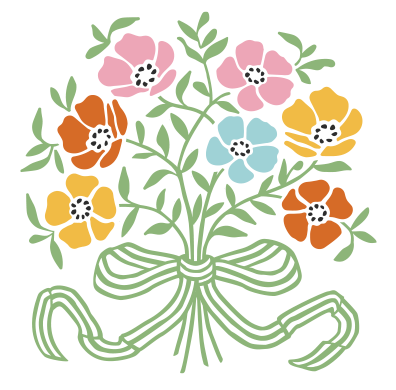






 We have reimagined our brand and blog for a better future. Stay in the know.
We have reimagined our brand and blog for a better future. Stay in the know.